King's Bounty II - Lord's Edition (Steam Offline) AutoActivation
Region Free
Has no regional restrictions
Offline account
Has no regional restrictions
Offline account
Release date: Aug 24, 2021
Online game features are not available
Cloud gaming is not available
Steam Family Sharing is not available
- About the product
- DLC
- Activation
- Payment
- Cashback
- FAQ
Additional information
LORD'S EDITION NOW INCLUDES:
- Rod of Deception (weapon)
- Frosthammer (weapon)
- Staff of Harmony (weapon)
- Tyrant's Sword (weapon)
- Armor of the Hollow (armor set)
- Heroes & Villains Premium Pack (skin pack)
- King‘s Watchdogs

Setup Steam offline mode
This instruction will help to keep your account working. Even if the password you purchased on your account has been changed, you can still play offline.
- Disable Windows updates. If you have Windows 10, disable updates by following this >instructions<
- Download Steam (if not yet installed) https://store.steampowered.com/about/
If already installed, then install another Steam client in a separate folder. Let's call it "Steam Offline".
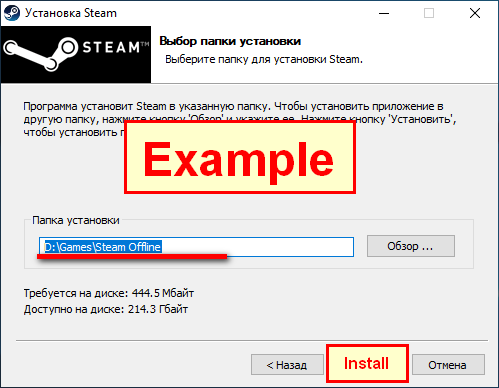
- Copy to the root of the folder Steam Offline the following files SteamOffline.exe, OfflinePatch.exe and folder config, userdata.
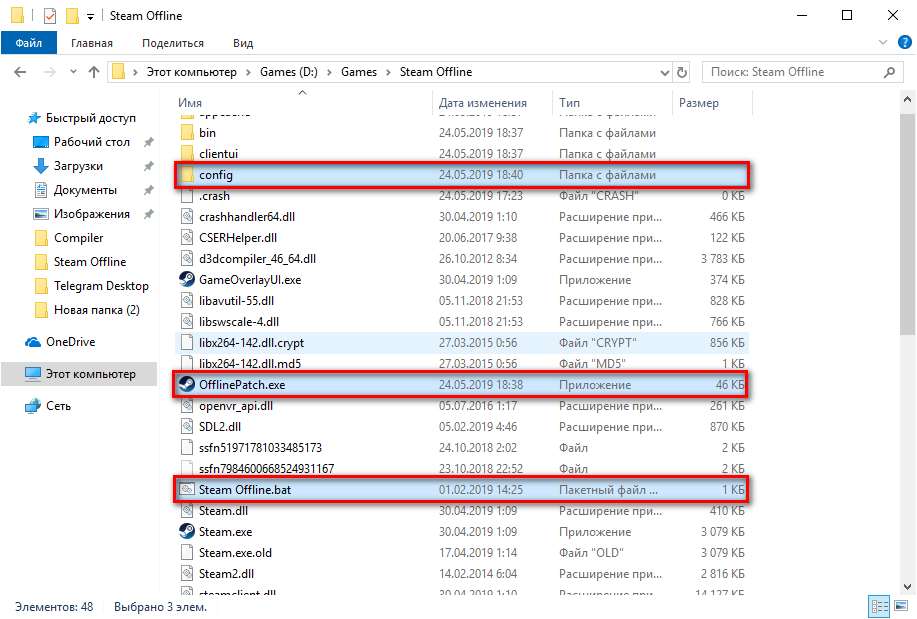
- Download the file DG_SteamActivator.exe and run it. Enter the activation code received after purchase.
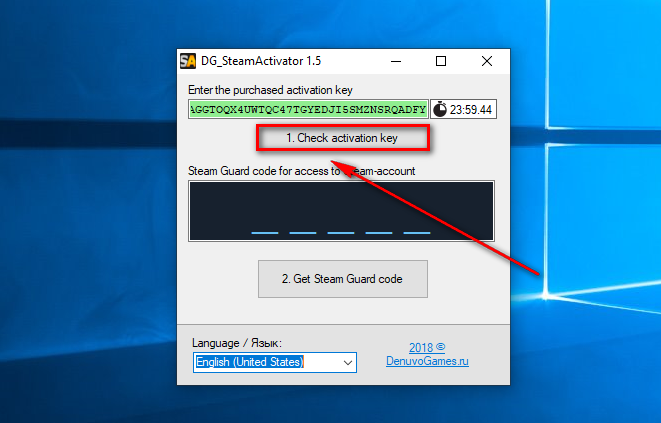
- Run the file Steam.exe from the root of the folder Steam Offline. Enter the account login you received after the purchase.
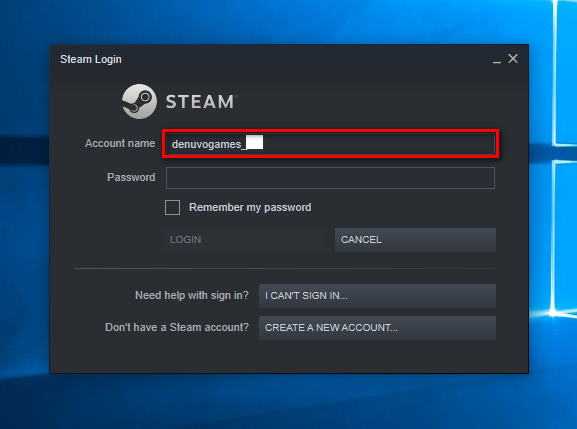
- Enter the password from the account Steam and click "LOGIN".
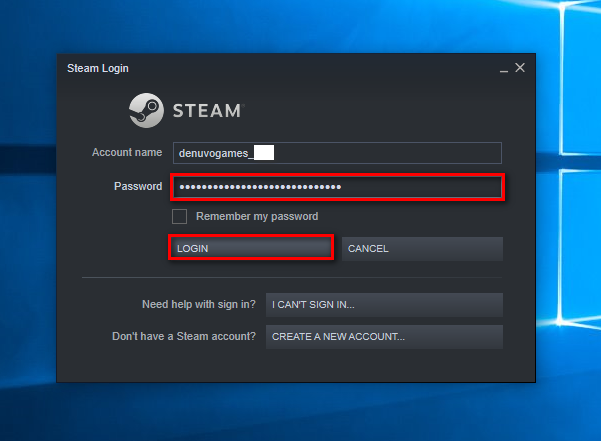
- Click "Next"
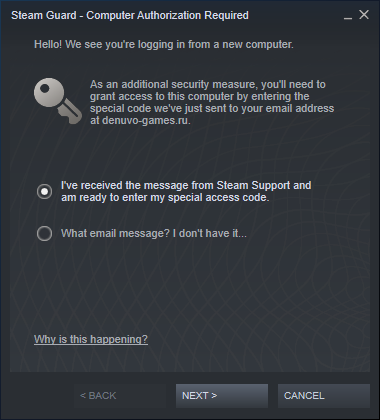
- Steam should request the code Steam Guard. To get the code go to the application DG_SteamActivator.exe and press the button "Get the code Steam Guard".
IMPORTANT !!!! First you need to request the code Steam Guard through Steam and only then through the activator, otherwise the code will not come.
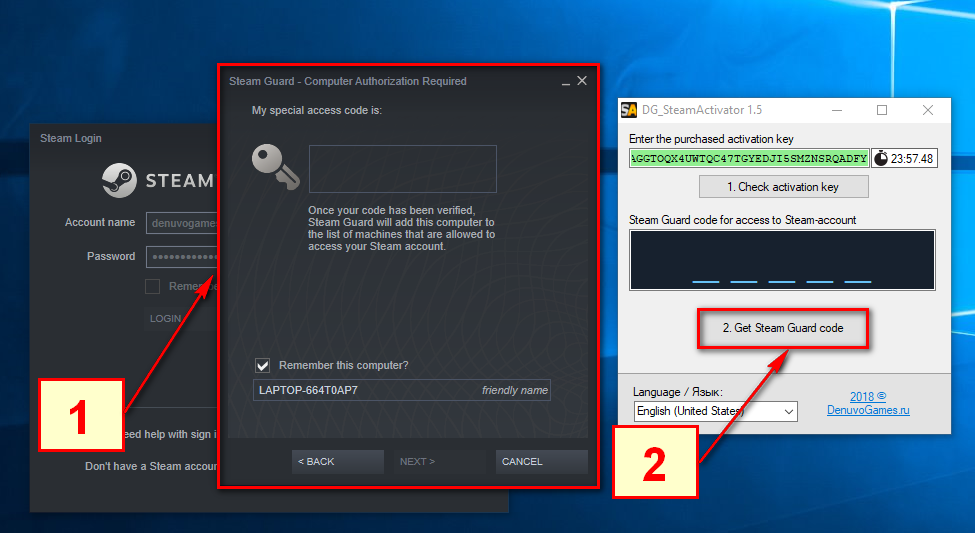
- After successful authorization in our Steam account, go to the "LIBRARY" tab, find the game you are interested in and put it on download.
- Wait for the end of the game download, then run it . After entering the main menu of the game, we need to immediately exit from game. We will adjust the control and graphics settings later, after all this manual have been completed.
ATTENTION !!! It is forbidden to be online for more than 5 minutes.
If there is a problem with running the game "Sorry, something went wrong"
Games with Denuvo protection have daily restrictions on running the game in online mode. If you encounter a problem like in the screenshot below, then wait 30 minutes and restart the games. If it fails, wait another 30 minutes, try again, and so on. If the problem persists for a long time(12 hours), write to the seller in the correspondence of the purchased product for help.

If there is a problem with the download, start the game "UNAVAILABLE IN CURRENT REGION"
The most important thing is not to worry, the problem is solved. Close Steam and write to the administrator in the correspondence of the product you purchased on the trading platform. You can send a message by logging in using the link https://oplata.info/info/
The message text is as follows "Hello! I can't download the game due to regional restrictions. Steam closed, waiting for your response."

- Run OfflinePatch.exe from the root of the Steam Offline folder. Upon successful launch, Steam should automatically close and go to offline mode.
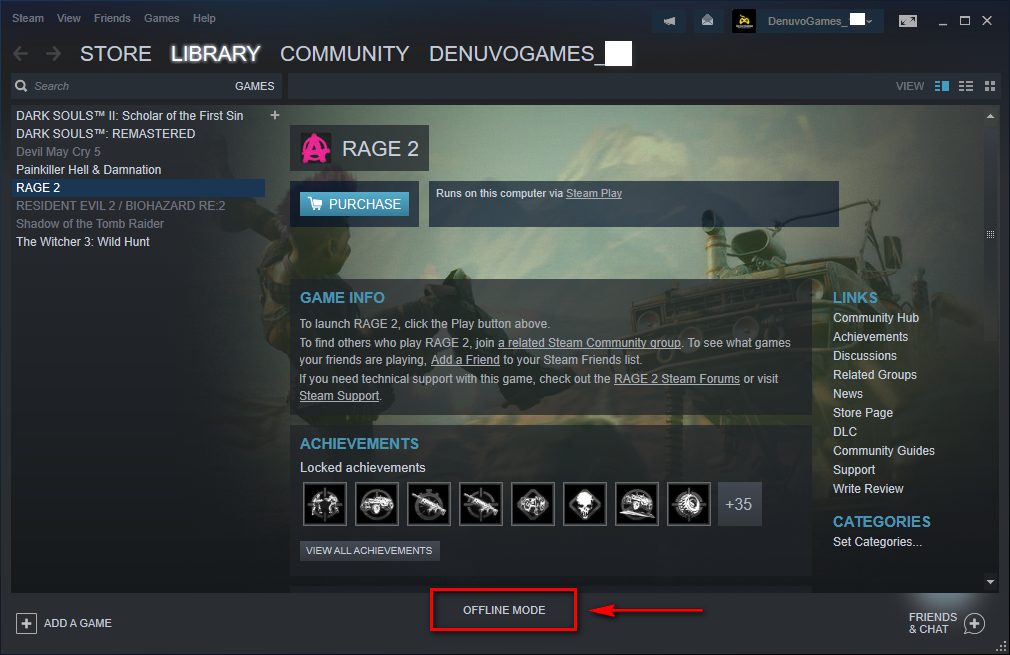
- Run the file SteamOffline.exe. If Steam starts in offline mode, then you did everything right. (If for some reason Steam has not switched to offline mode, then you need to do it manually as shown in the screenshot below).
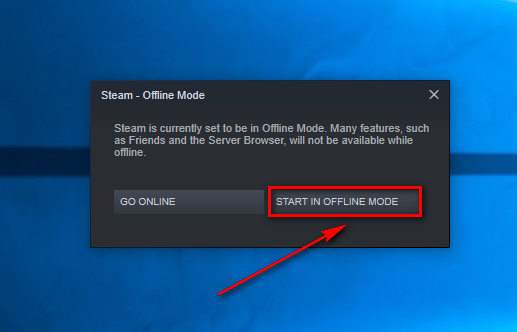
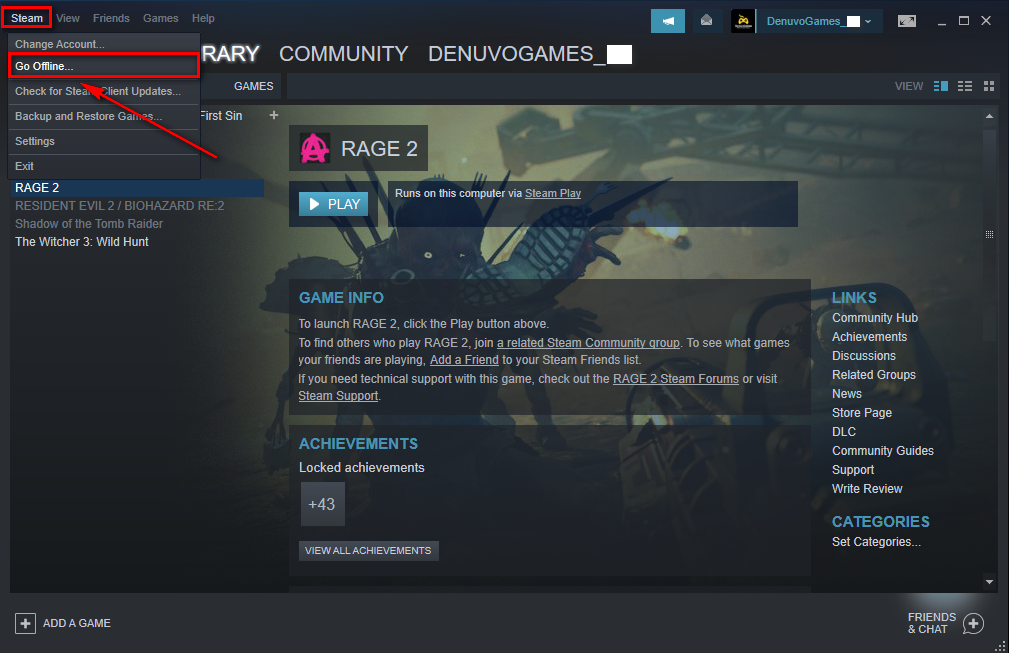
If the problem persists and Steam has not switched to offline mode.
Open the folder Steam Offline\config
Delete files loginusers.vdf
Switch to offline mode manually.
- Activation completed. All subsequent launches of the game must be done strictly through the file SteamOffline.exe. For convenience, you can make a shortcut on the desktop.
ATTENTION !!! SteamOffline.exe launches Steam in offline mode, not the game. The game must be run directly from the Steam library.
ATTENTION!!! If you attempt to access the Steam library via Family Library Sharing, you will be automatically banned and refused further service.
P.S. Activation will break:
- when you reinstall / update Windows. In the case of Windows update, delete the latest updates through the "View update log".
- when switching Steam to online mode.
- when you change any PC components.
In case of problems, write to the seller on the trading platform.
Purchase of goods and available payment methods
Dear customers. Purchases in our store are fully automated, starting from the moment of product selection to its self-configuration after purchase.
Please note that the delivery of the goods after payment takes place automatically without the participation of the seller. The exception is PayPal payment.
Available payment methods:
WebMoney
Pay with WebMoney without commission. If you don't have a WebMoney wallet yet, you can register it go to registration
Bank card (MasterCard/Visa)
We accept MasterCard / Visa payments all over the world. The commission when paying by credit card is from 6% to 15%
Turkish bank card
This payment method is only available for Turkish bank card holders.
Gift card
You can get our gift card for free, for this you need to leave your positive feedback on our website after purchasing the product. With the help of a gift card, you can pay for any product you like, if necessary, replenish it to the required amount or give it to a friend. You can use it at any time, its validity period is unlimited.
Cryptocurrency
We accept many well-known cryptocurrencies such as Bitcoin, Bitcoin Cash, Ethereum, Litecoin, Zcash, Advcash, USDT (ERC20), USDT (TRC20), BNB, DASH, Dogecoin, Monero, Waves, Ripple, Shiba Inu and Tron. The purchase is made through "enot.io" or "Freekassa"
Alipay
Alipay fees range from 1% to 6%
UnionPay
Commission for payments through UnionPay is from 1 to 5%. It is possible to open a UnionPay card to residents of Ukraine through the service https://next.privat24.ua/
ЮMoney
Commission when paying through ЮMoney (Yandex money) — from 6%
Perfect Money
Commission when paying via Perfect Money — 5%
PayPal
At the moment we do not have the ability to accept PayPal payments. As an alternative, you can use exchangers to exchange PayPal for cryptocurrency. Also you can use https://payeer.com / to top up the balance from a bank card.
Payeer
You can create and replenish your Payeer wallet with cryptocurrency or a bank card for further payment of goods on our website.


Stripe
An international system for secure online payments using plastic cards.
Binance Pay
A payment technology that allows you to easily send, receive, and spend cryptocurrencies. It offers secure, contactless, and international payment solutions that are perfect for everyday transactions.
Revolut
An online bank providing digital services for individuals and businesses worldwide. You can open an account, send and receive payments, exchange currency - all online without physically visiting a bank.
IMPS
Immediate Payment Service, developed by India's National Payments Corporation (NPCI) for fast and secure interbank transfers in real-time 24/7.
UPI
India's instant payment system that enables real-time banking operations through a mobile application, consolidating multiple bank accounts and simplifying transactions between individuals and businesses.
How to get a cashback (gift card) after purchase
Step-by-step instructions:
- Log in to your personal account https://oplata.info/

- Open the purchase you made

- Go to the tab "FEEDBACK" Check the box "POSITIVE" and click "SAVE FEEDBACK"

- Go to the tab "GIFT CARD" and click "GET A GIFT CARD"

- With a gift card, you can pay for any product you like, if necessary, top it up to the desired amount, or give it to a friend. You can use it at any time, its validity is unlimited.
Offline activation of games on Steam and Ubisoft Connect
What is offline activation?
This is access to our personal account with a full-fledged licensed game in offline mode. You will not need to wait for the game to be hacked. You will be able to get the latest version of the game on the day of release. It will be several times cheaper than the cost of the license. The online component of the game will not be available in this mode.
This is safe for my personal account?
Yes, it has nothing to do with your personal account. All our games are purchased legally and it is absolutely safe.
Your accounts have regional restrictions?
All our accounts have no regional restrictions.
Can I use my own Steam / Ubisoft Connect account?
Yes, you can use several accounts at the same time according to the instructions that you will receive after purchasing the product.
Can I use activations for several games at the same time?
Yes, you can use several accounts at the same time according to the instructions that you will receive after purchasing the product.
Do need to install a separate Steam / Ubisoft Connect client for each new activation?
No additional client installation is required to activate in Ubisoft Connect.
Each new Steam activation requires the installation of a separate client.
Each new Steam activation requires the installation of a separate client.
Need to turn off the Internet before starting the game?
No, this is not necessary. But there are exceptions, for example the game Red Dead Redemption 2. More detailed information can be obtained in the description of the product you are interested in.
I can play the purchased game from my account?
Unfortunately, this is not possible.
I can play the game via Family Library Sharing?
This is strictly prohibited and entails the refusal to provide further services with the cancellation of access to the product.
I will have my own personal game saves?
Yes, you will have your own personal saves. Be sure to disable cloud saving, if this is indicated in the instructions of the purchased product.
Why do I need to disable Windows updates?
If you do not disable the updates, this will cause the activation to crash when you first update Windows, and you will have to buy a re-activation of the game. After completing the game, you can enable Windows updates (the average time to complete the game is 10-12 hours).
I can install mods or use the trainer during the game?
Yes, provided that the mod does not affect the executable files of the game. Trainer can be used, they do not affect activation.
How long can I play after purchase?
If you follow the instructions correctly, the time of using offline activation is not limited. Replacing PC components, updating / reinstalling Windows leads to activation failure.
What version of the games will I get at the time of purchase?
At the time of activation, you will receive the most up-to-date version of the game on Steam, Ubisoft Connect
Will I receive updates and patches after purchase?
Updates and patches are paid separately, except for a number of products where updates are included in the price. For more information, see the description of the product you are interested in.
The description states that the account activation key only works for 24 hours, I can only play for 24 hours?
24 hours - this is the time for which you need to activate account, that is, log in to account and set up the game in offline mode. After switching to offline mode, you can play for an unlimited time.
Why do you sell offline activation games that have already been hacked?
We sell the latest versions of games with all the patches and add-ons that usually don't get hacked. In addition, hacked games do not always work stably.
If I cant manage to set up purchased account in offline mode, can you help me?
Yes, for this you need to write to the correspondence of the purchased product at https://oplata.info/info/ or email sales@denuvogames.ru
Can I update the drivers on the video card?
Yes, this will not affect the functionality of the activation.
The game stopped running and asks to update, what should I do?
Write to the administrator in the correspondence of the purchased product at https://oplata.info/info/ or email sales@denuvogames.ru
Activation is broken, what should I do?
Write to the administrator in the correspondence of the purchased product on https://oplata.info/info/ or by email sales@denuvogames.ru
